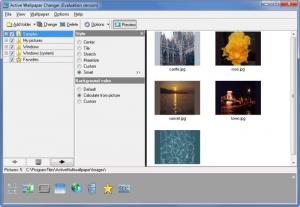Active Wallpaper Changer
3.8.1.117
Size: 2.73 KB
Downloads: 6537
Platform: Windows (All Versions)
ABF Software does not want you to get bored with seeing the same wallpaper every hour of the day and it doesn’t want you to waste your time manually changing the wallpaper – so the IT company came up with a handy tool called Active Wallpaper Changer. This application does three things: it allows you to use filters and effects to customize your wallpapers; automatically changes the desktop wallpaper; puts a useful calendar on the desktop.
The Active Wallpaper Changer installation file is 2.8MB in size. To install the application on your Windows-powered machine, you will need to download this file (it won’t take long on a high-speed internet connection), run it, then follow the onscreen instructions presented to you by a setup wizard. You will be asked to choose between a full installation (includes the application’s program files, sample wallpapers, and calendar skins), a compact installation (just the program files), or a custom installation (pick if you want the sample wallpapers and the calendar skins.
Active Wallpaper Changer interface is divided into three sections. To the far left you have a pane that displays folders that contain images (you can add more folders, remove existing ones, and add individual images). In the middle you have a pane that allows you to choose how the wallpapers will be displayed on your screen. And to the far right you have a preview pane that presents thumbnails of the images you want to use. Above and underneath these three panes there are buttons to access the various functions Active Wallpaper Changer has to offer.
If you don’t want to see the same wallpaper every hour of the day, you can use Active Wallpaper Changer to automatically change the wallpaper. You can set it so your wallpaper will be changed every 15 minutes, for example.
That’s not all you can expect to get from this application. Active Wallpaper Changer also allows you to use filters and effects to change the way the wallpapers look, it presents a calendar on your desktop, it lets you create notes and displays them, and it lets you create events that will be displayed on the calendar.
Active Wallpaper Changer is not free; you can use the application for evaluation purposes for a trial period of 30 days. If you don’t want to part with your money, you can compensate by using Windows 7 automatic wallpaper changing functionality and by putting a calendar gadget on your desktop.
A beautiful gallery of images becomes your dynamic wallpaper thanks to Active Wallpaper Changer.
Pros
Pick between a full, compact, or custom installation. Have Active Wallpaper Changer automatically change the wallpaper for you. Download more wallpapers from the web, set up a list of favorite wallpapers, use filters and effects on folders. The application also displays a calendar on the screen; you get to choose where the calendar is displayed and pick its skin.
Cons
Free to use for a limited period of time.
Active Wallpaper Changer
3.8.1.117
Download
Active Wallpaper Changer Awards

Active Wallpaper Changer Editor’s Review Rating
Active Wallpaper Changer has been reviewed by George Norman on 13 Nov 2012. Based on the user interface, features and complexity, Findmysoft has rated Active Wallpaper Changer 4 out of 5 stars, naming it Excellent